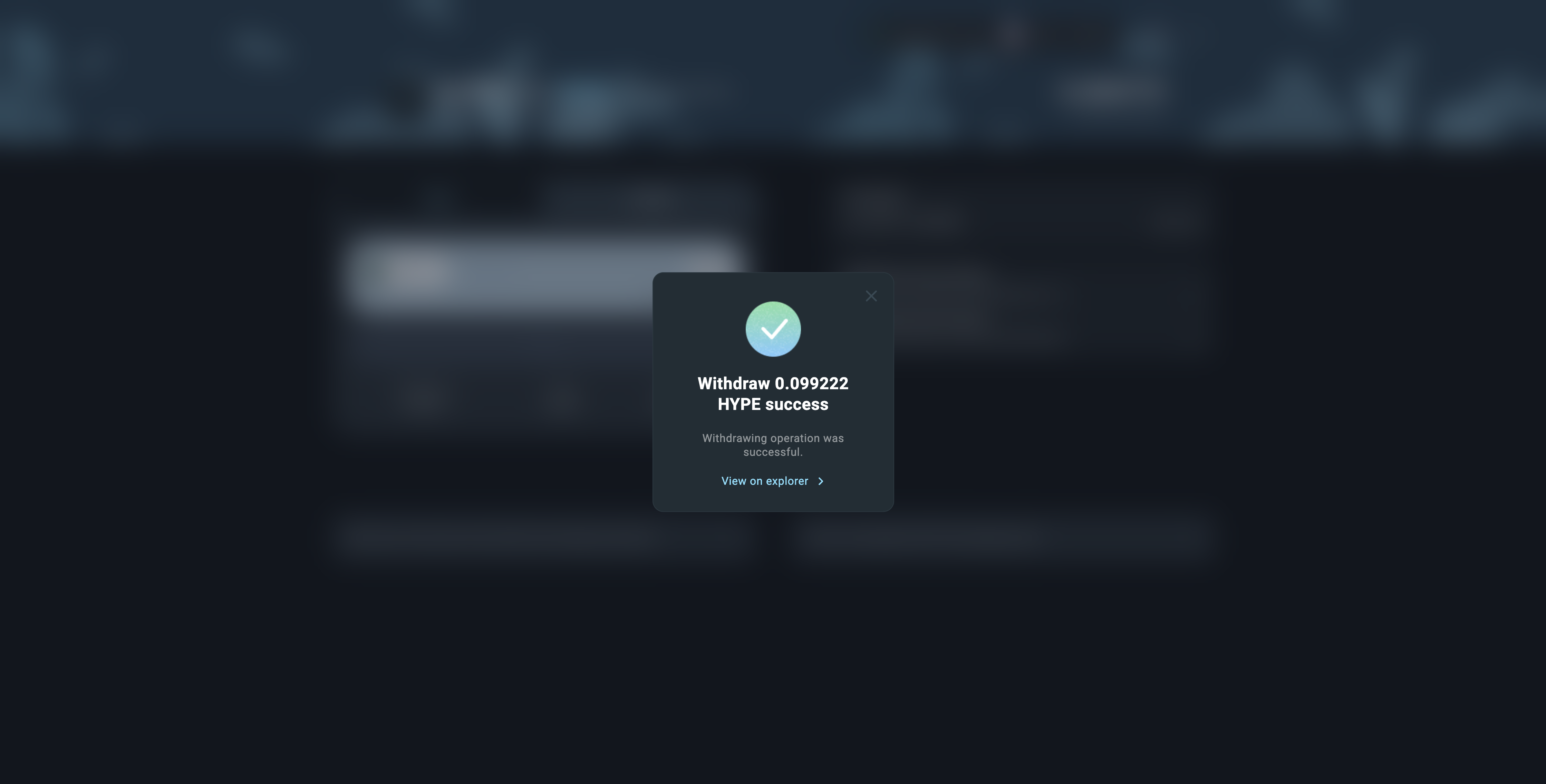Staking HYPE with HitoFinance
Required Wallets: Metamask
- Download Metamask from the Metamask Website.
- Once installed, follow the prompts to import or create a new wallet address.
Note: Hito Finance supports HYPE staking on HyperEVM. If your HYPE tokens are currently on Hyperliquid Layer 1, please bridge them to HyperEVM using the officially recommended bridge before staking: https://app.debridge.finance/
Stake HYPE with Hito Finance
Go to HYPE staking page
Visit the HYPE staking page and click on the 'Connect Wallet' button to connect your MetaMask wallet.
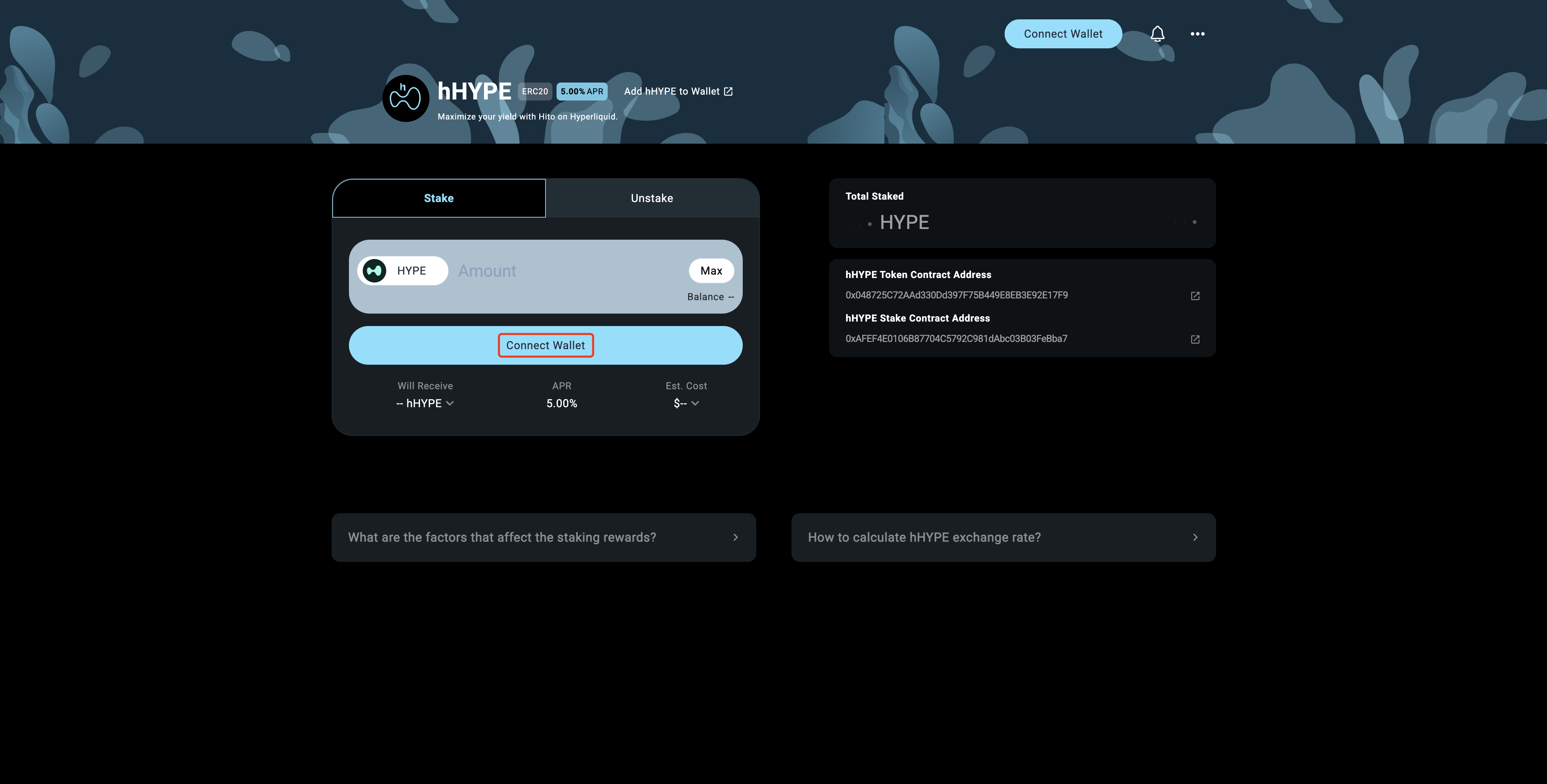
Input staking amount
Enter the amount of HYPE you would like to stake. Review the amount of hHYPE you will receive and the Annual Percentage Rate (APR) for staking. Click the "Stake" button to proceed.
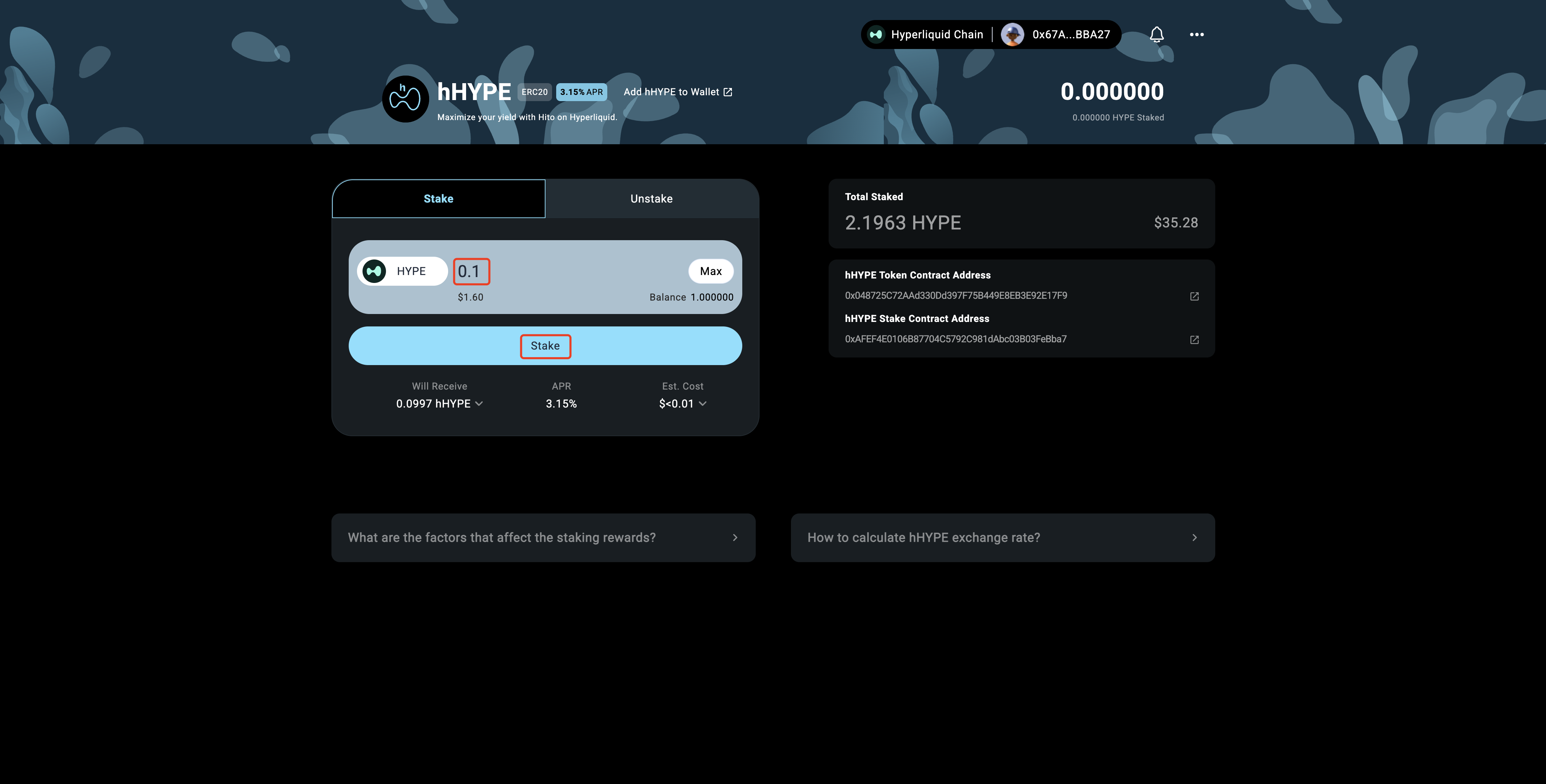
Confirm transaction and await for confirmations
Upon clicking "Stake", you will be redirected to your Metamask wallet. Review the transaction details, and click on the "Approve" button to sign the transaction. Wait for the transaction to be confirmed and the staking operation to be completed successfully.
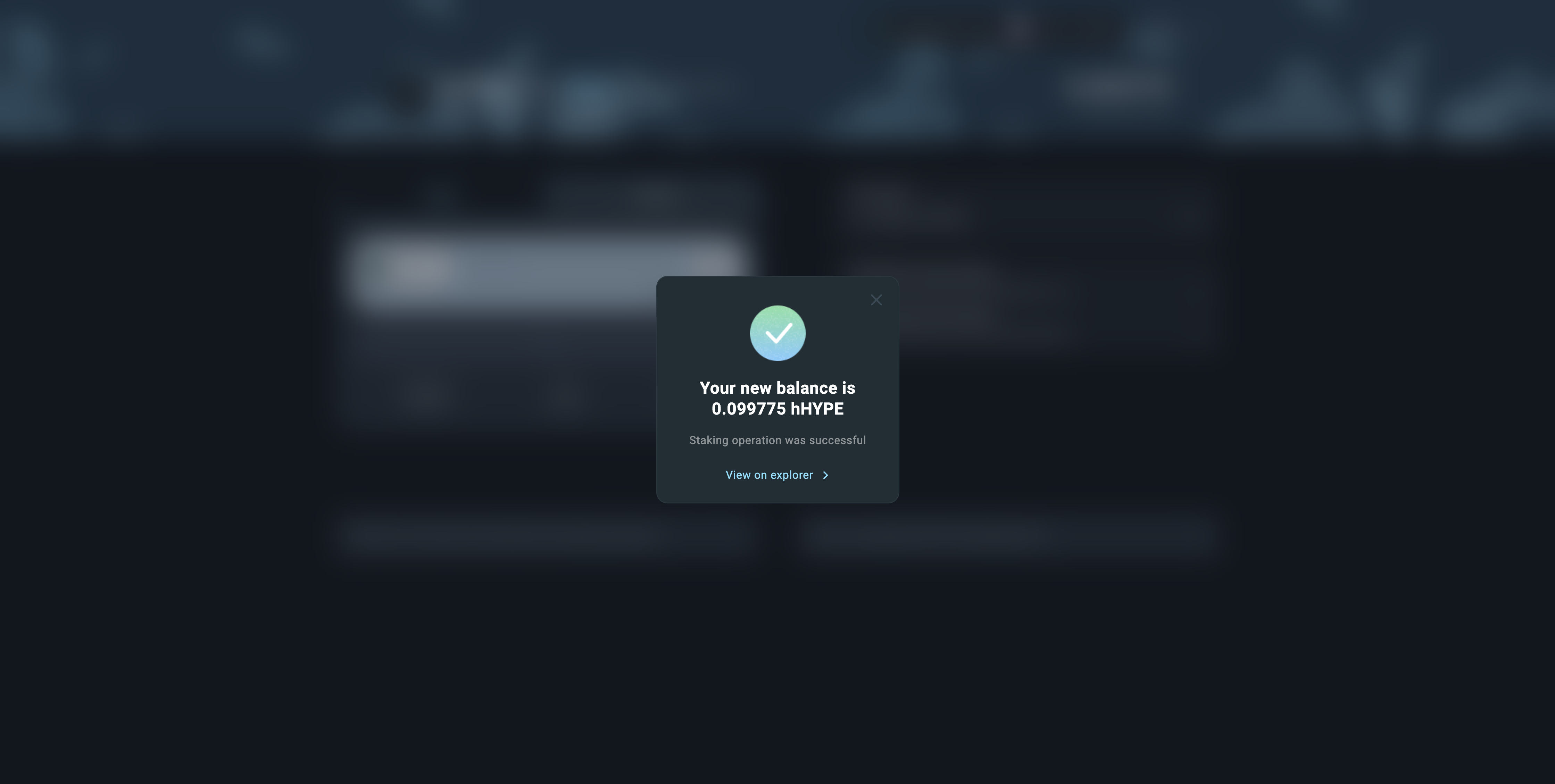
Commission Fee
10% of HYPE staking rewards will be allocated to Hito Finance's treasury.
How to unstake?
Visit HYPE Unstaking Page
Visit the HYPE unstaking page and click on the "Unstake" tab to proceed.
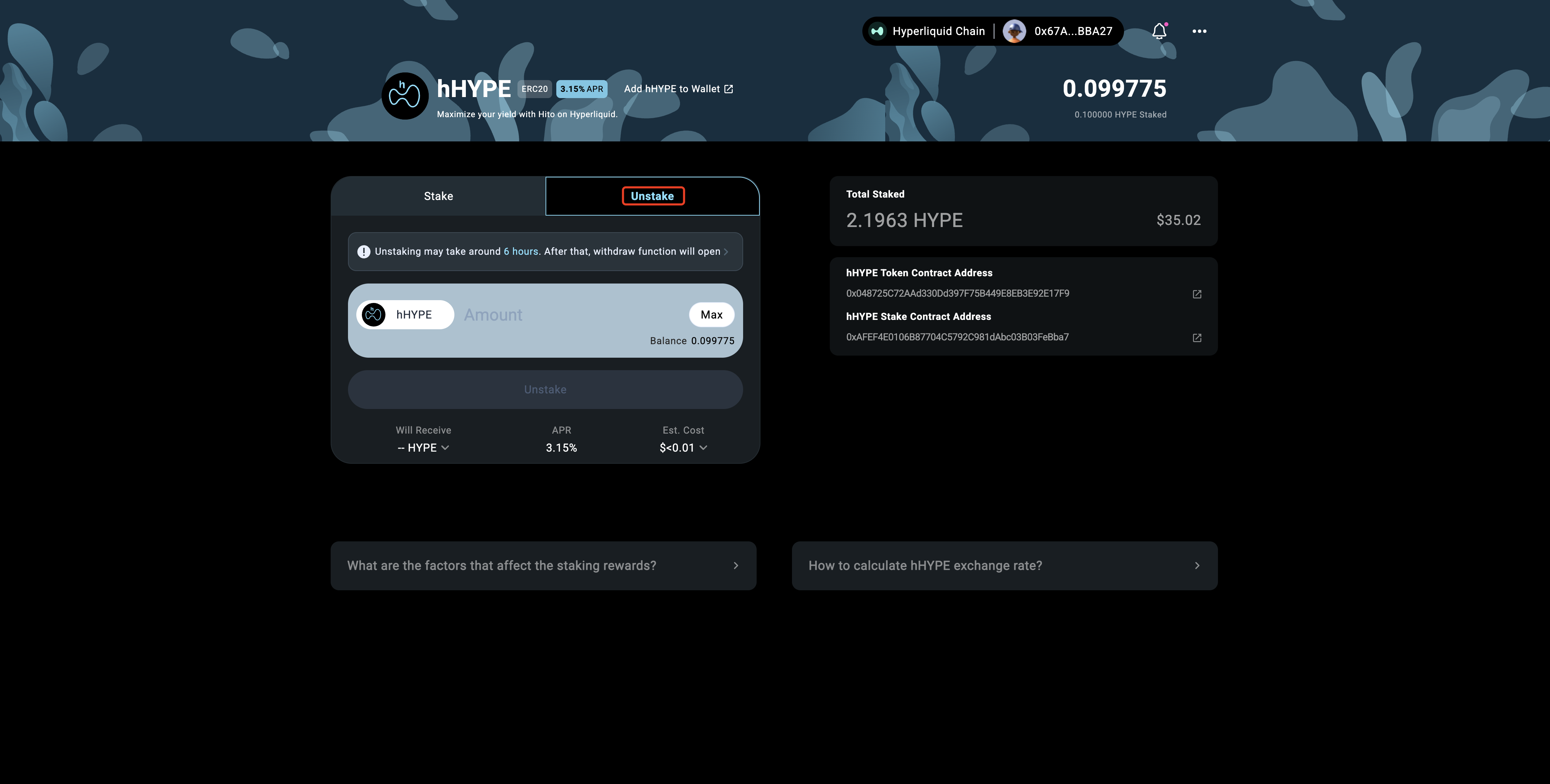
Input unstaking amount
Enter the desired amount of hHYPE you would like to unstake and click the "Unstake" button to proceed.
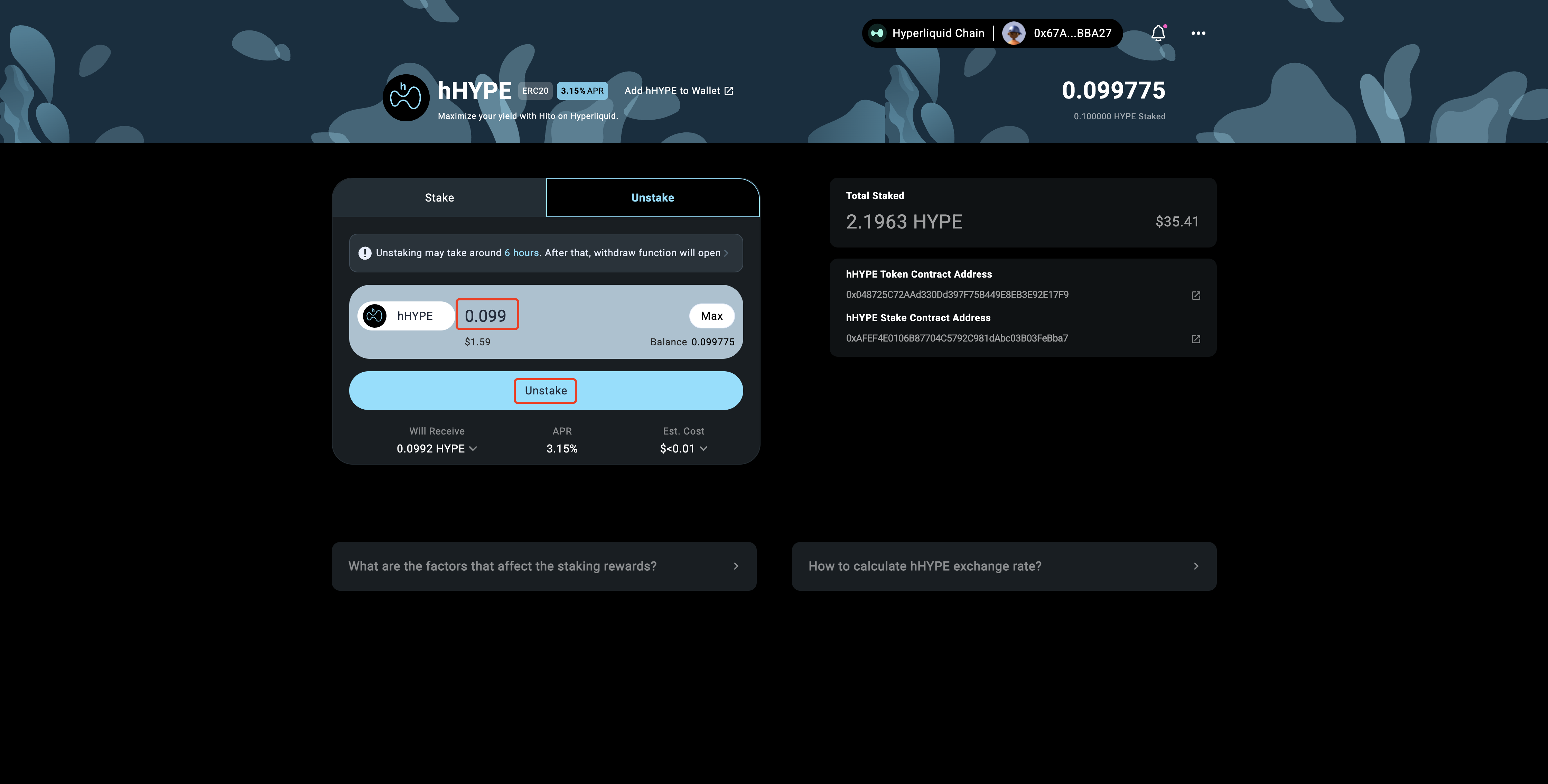
Confirm transaction and wait for confirmations
- After clicking 'Unstake,' you will be redirected to your Metamask wallet.
- Review the transaction details, including gas fees, then click "Confirm" to sign the transaction.
- Wait for the transaction to be confirmed and the unstaking process to complete successfully.
Note: The withdrawal process takes 8 days. After you complete the 'Unstake' operation, you can check the remaining time on the withdrawal page. Once the countdown reaches zero, you'll be able to withdraw your HYPE.
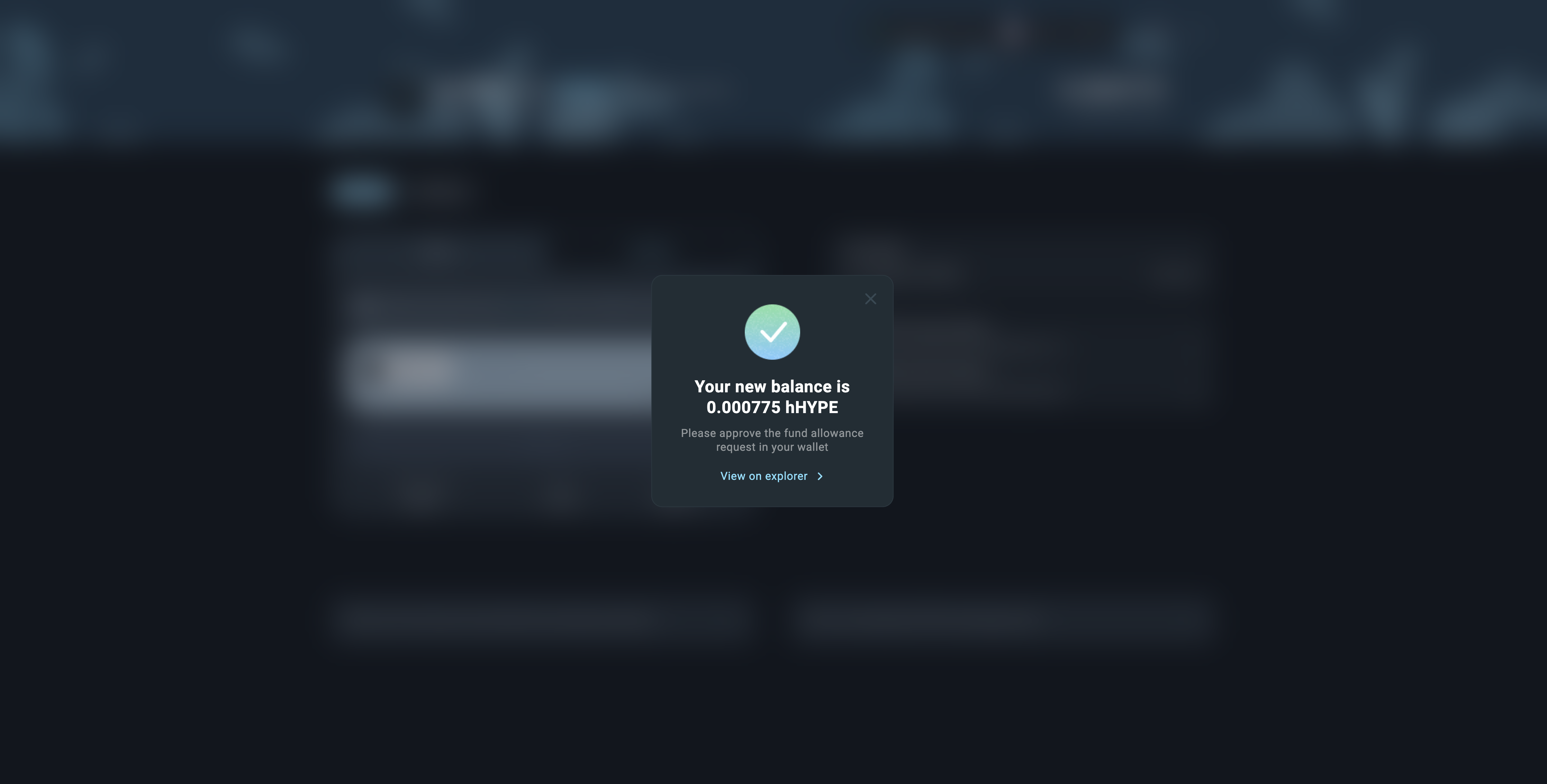
Withdraw
Once the unstaking period ends, you'll need to manually withdraw your HYPE from the 'Withdraw' tab on the hHYPE Dashboard. Simply click the 'Withdraw' button to complete the process.
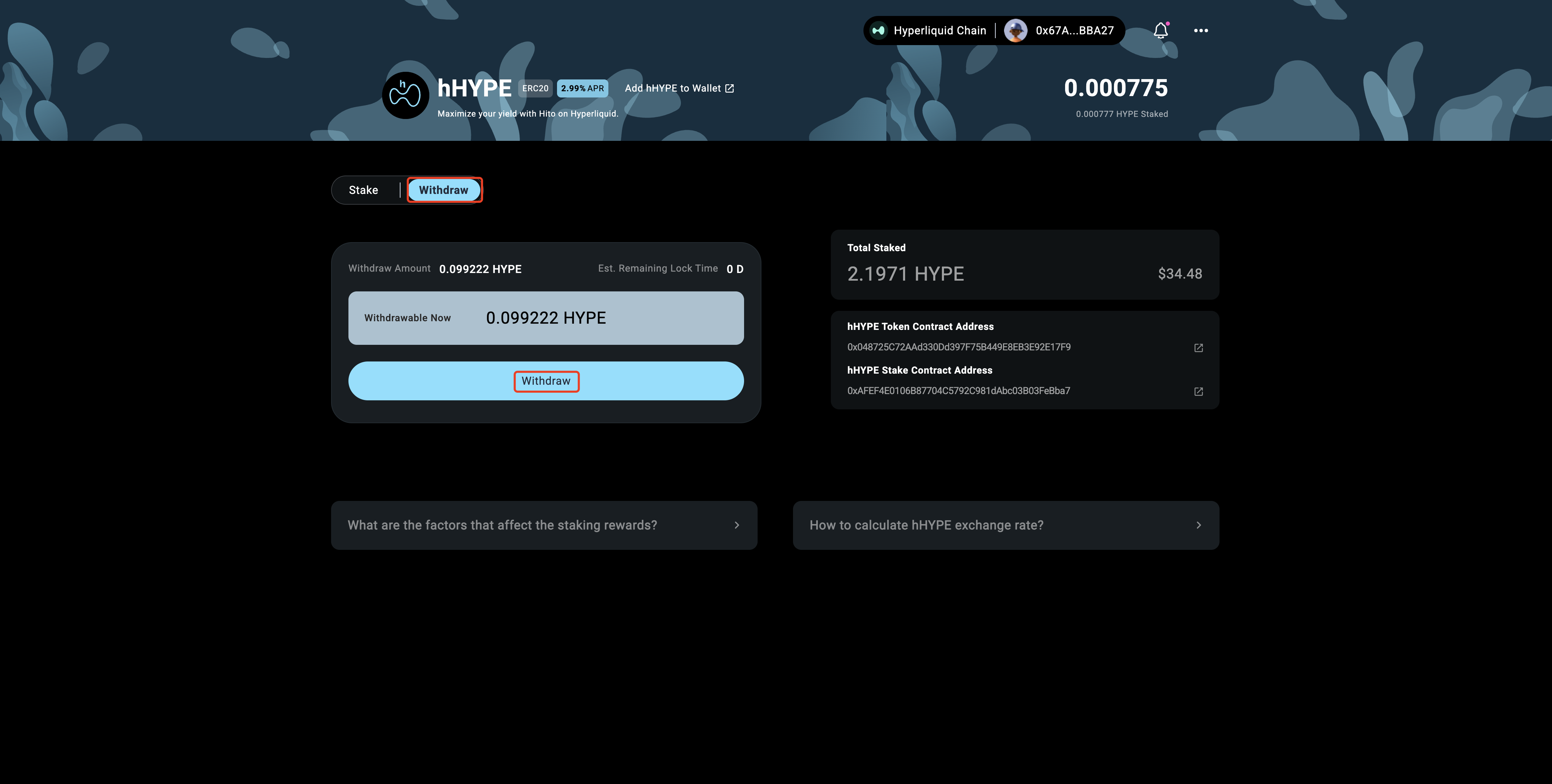
Receive Tokens
Verify the transaction in MetaMask and click 'Confirm' to sign it. Once confirmed, your HYPE tokens will be withdrawn and sent to your account.